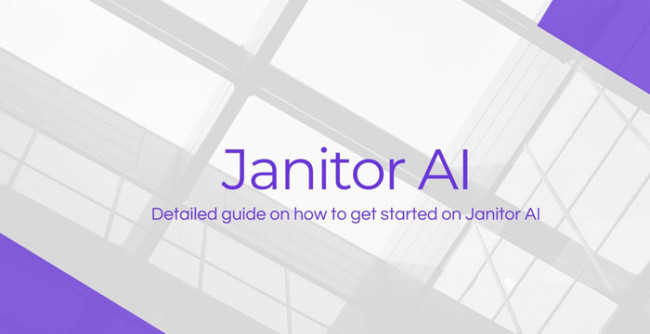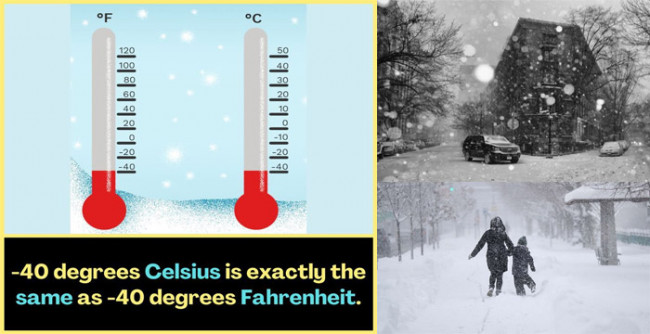I am going to tell you the 4 best platforms for your fashion blog. Which can help your fashion blog get traffic and SEO tools features. After research, I narrowed it down to these 4 platforms:
- WIX
- Stylevore
- Ghost
- Bloggers
Wix
Wix is a super easy tool for making a fashion blog, and you don't need to know any complicated code stuff. It has lots of cool templates and a drag-and-drop thing that makes it simple to begin. Wix even has special things for fashion bloggers, like a built-in appointment planner and a blog post template that lets you add a disclaimer. It's perfect if you want a stylish blog without the techy stuff!
Official Website: https://www.wix.com/
Features:
- Wix offers a wide range of customizable templates, allowing users to create visually appealing and unique blog designs.
- The intuitive drag-and-drop editor simplifies the blogging process, making it easy for users with varying technical expertise.
- Wix provides a marketplace of apps, enabling bloggers to integrate additional features, such as social media feeds, galleries, and contact forms.
- Built-in SEO tools help optimize blog content for search engines, improving discoverability.
Steps to create a fashion blog on Wix:
1. First you need to visit the official website and from all the options given click on “Blog”.
2. Now Choose For whom you are creating the blog for on whom website.
3. After selecting the one WIX will ask you do you need AI assistance or if you can do it yourself.
4. Once you select Set up Without AI, you start setting it up. Select which type of blog you want according to your website. In my case, I am gonna continue with Fashion Blog.
5. Now There is 4-5 Step left which you have to follow, to make your first blog on WIX. As you can see you have to pick a domain name. But before that do some research on that and that domain name should be SEO OPTIMIZED.
6. Now create your creative fashion blog, with the fashion of this using all the features adding paragraphs, Heading Tags, Bold, Italic, Link Insert Images, SEO, Category, and Tags.
7. Get your website design and you are ready to publish your Fashion Blog on Wix
Price:
Wix offers a free plan with limited features, as well as paid plans that start at $5 per month.
Stylevore
Stylevore is a cool spot on the internet for fashion fans. You can join, make your own profile, and show off your cool fashion stuff to everyone. It's like a fashion party where you can check out what's stylish and follow what others are into.
Official Website- https://www.stylevore.com/
Features
- Easily join Stylevore and create your own profile.
- Share your fashion creations and style with the community.
- Like and follow other users to stay connected with the latest fashion trends.
- Showcase your unique style and discover a variety of fashion expressions.
- Stay updated on what's trendy in the fashion world.
- Enjoy a simple and accessible platform designed for fashion lovers.
- Engage with others by liking, following, and participating in the vibrant community.
Steps to Create the Fashion Blog on Stylevore
- Board Creation
- Blog
- Step to Create a Board On Stylevore.
1. Sign Up, Visit www.stylevore.com, and register with your email, password, username, and display name
2. Create Your Profile, Add a brief bio, profile picture, and location, and optionally link your existing blog.
3. Start Posting, Share your fashion flair with images and content on your Stylevore profile.
4. Engage and join the community by posting, liking images, following users, and adding relevant tags.
- How to Create a Blog On Stylevore.
Step- You can simply visit https://www.stylevore.com/write-for-us/ and create your unique blog on stylevore.
Price
Stylevore Is absolutely free of cost, So what are you waiting for go and create your fashion blog Now!
Ghost
Ghost is a free and easy-to-use blogging platform. It's great for fashion bloggers because it's simple, quick, and has special tools just for bloggers. You can use a Markdown editor to write, and there's even a template for blog posts that has a spot for disclaimers.
Official Website: https://ghost.org/
Features:
- Open-source
- Simple and easy to use
- Lightweight and fast
- Built-in Markdown editor
- Blog post template with a place for a disclaimer
- SEO tools
Steps to create a fashion blog on Ghost:
1. Visit the Ghost website Enter your “Publication name” and “What’s your publication About” in 200 characters. and select a suitable plan for your fashion blog.
Choose from the Basic, Standard, or Business packages, priced at $36, $99, and $249, respectively.
Register by entering your name, email, password, and credit card details. Note that Ghost provides a 14-day trial period, after which your selected plan will be charged.
For verification add Name and Credit or Debit Card Details.
2. After registration, access your Ghost dashboard. Click on "Create new publication" and follow the prompts to set up your account.
Enter your blog's name, your name, email, and password. Take the extra step to invite staff users by providing their email addresses for admin panel access.
After clicking on “I’m ready, let’s go!”. You can start working on your Blogs.
3. Navigate to the "General" tab in the admin panel to configure key settings.
Customize your publication info, including the header and brief description, set your blog's timezone and language, and configure publication identity details like the blog icon and logo.
Adjust site meta settings, including Open Graph markup for social media, and consider advanced settings for temporary blog privacy.
4. Choose the perfect theme for your fashion blog from Ghost's selection of 90 fee-based and 7 free themes. Head to the "Design" tab, pick your desired theme and save your selection. In the "Navigation" section, tweak your page URL, name, and location to match your fashion blog's identity.
5. Enhance your fashion blog's functionality by integrating Ghost with services like Google Analytics, Zapier, MailChimp, and YouTube. Access the "Integrations" section in the side panel, select the desired service, and save your configurations.
6. Navigate to the "Pages" section and click "Create a new page." Fill in the header, and description, add images, and customize the URL.
Hit "Publish" to make your first blog page live
7. At last, You have to go to the "Posts" section and click "New post" to begin crafting your inaugural blog post.
Fill in the post details, and set the publication date and time.
And, click 'Publish' to share your thoughts with the world.
8. Congratulations! Your First Blog is ready.
Price:
Ghost is a free open-source platform.
Blogger
Blogger is a free blogging platform from Google. Many fashion bloggers like using it because it's easy and works well with other Google tools, like Google Analytics and Google AdSense
Official Website: https://blogger.com/
Features:
- Being owned by Google, Blogger seamlessly integrates with other Google services, providing convenience for users with Google accounts.
- Blogger's straightforward interface makes it accessible for beginners to start blogging quickly.
- Blogger offers free hosting for blogs, making it a cost-effective option for those starting out.
- Users can map their own domain to a Blogger blog, allowing for a personalized web address.
Steps to create a fashion blog on Blogger:
1. Open Blogger Type https://www.blogger.com into your browser's address bar and press Enter.
2. Click CREATE YOUR BLOG, On the Blogger homepage, click the orange "CREATE YOUR BLOG" button in the middle of the page.
3. Sign in with Google, Use your Google account to sign in. If you don't have one, click "Create account" at the bottom of the sign-in form.
4. Enter Blog Details, In the pop-up window, enter a title for your blog in the "Title" field. Enter a URL address for your blog in the "Address" field. Choose an available address from the drop-down list.
5. Select a Theme, Scroll down in the "Theme" box and choose a theme for your blog page.
6. Create Your Blog, Click the orange "Create blog" button. This will create your new blog and take you to your blog's admin dashboard.